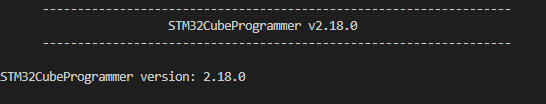Hi, today’s post will be short and concrete. As you have probably noticed, installing on Ubuntu anything that’s is not present on apt repository is not as simple as running one shell comand or an exe file like on Windows machines. Fortunately, it’s not very complicated, so don’t worry. Once you know where to find the right archive, there are a few simple steps to follow. Some time ago I covered the manual installation of nrfprog. You may want to check it out as it is very similar. Today I will show you how to install the stm32 cube programmer, which is a basic tool for flashing any stm32 microcontroller.
STEP 1: Downloading software
On the STM website, go to the product page and scroll down to the „Get Software” section. Download the latest Linux version. Unfortunately, the download link is not publicly available, so you can’t use it (last time I checked, you need to create an stm32 account or provide an email address to get the download link).

STEP 2: Unpack archive
sudo tar -xJf stm32cubeprg_linux_<version> /usr/share/STEP 3: Run installation script
Go to /usr/share/<file_name>. You will find a pre-built installation script that will do all the necessary things and ask you from time to time what and where you want to install.
STEP 4: Follow instruction in terminal
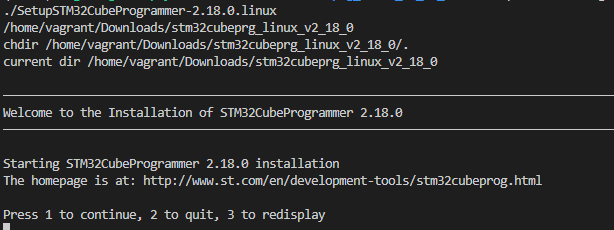
STEP 5: Set symbolic link
sudo ln -s /usr/share/stm32cubeprg_linux_<version>/bin/STM32_Programmer_CLI /usr/bin/STM32_Programmer_CLIMake sure you change the part to your filename (this may depend on the version you downloaded).
STEP 6: Verify installation
STM32_Programmer_CLI --versionIf the installation was successful, you should see the current version of the stm32 programmer